

- #How to find the password to unlock iphone backup install
- #How to find the password to unlock iphone backup professional
- #How to find the password to unlock iphone backup download
You can set a text file with all possible passwords and import this text file to the program.
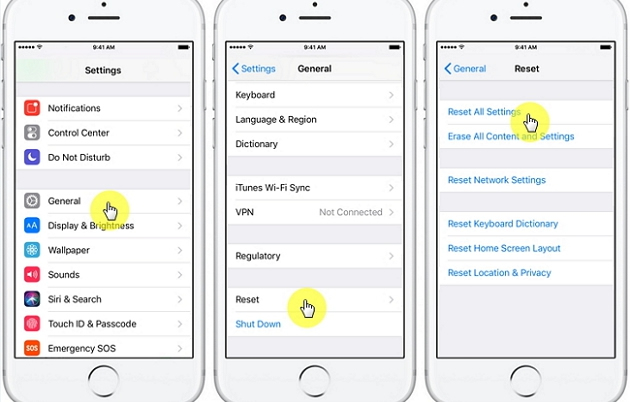
It allows you to use these parameters to crack the password much faster.ĭictionary Attack: If the iTunes backup password is one of your frequently used password and you are not sure which it is, choose Dictionary Attack. However, this method will take longer time to find the password.īrute - force with Mask Attack: If you still remember something about the password, such as password length, character range or affix, this option will be the best one. Simply select any one of them based on your situation.īrute - force Attack: When you have no clue what the password may be, you can choose this option to try every possible combination of password. Step 3: After that, you can see 3 attack modes built in the program for your choice, including Brute-force Attack, Brute-force with Mask Attack and Dictionary Attack. Then choose the target backup and click Next button to proceed. If the backup file was not listed in here, choose the "import back files" button to select the backup file location you know. Step 2: All backup files on your computer will be loaded automatically. Step 1: Select "Retrieve iTunes backup password" from the interface. To recover the lost or forgotten iTunes backup password, just do the following: Wait a few seconds, the encryption setting you've set will be removed successfully. Step 3: Next, hit the Start button to start backup encryption settings removing process. Step 2: Connect your iPhone or iPad device to computer with USB cable. Step 1: Choose and click "Remove backup encryption settings" from the two options shown on the main interface first after launching the program. Part 1: Remove Backup Encryption Settings

#How to find the password to unlock iphone backup download
Free Download For Win 10/8.1/8/7/XP Secure Download Free Download For macOS 10.15 and below Secure Download
#How to find the password to unlock iphone backup install
To get started, download this software and install it on your computer. Follow the guide below to start using iPhone Backup Unlocker. Its leading recovery rate, wide compatibility, fluent user experience make it come to the top 1 iPhone backup password recovery on the market.
#How to find the password to unlock iphone backup professional
UltFone iPhone Backup Unlocker, a professional iTunes backup password recovery tool, which is specially designed for iOS users to quickly remove iTunes backup encryption settings and unlock forgotten iTunes backup password.


 0 kommentar(er)
0 kommentar(er)
